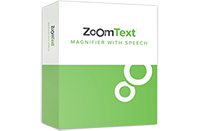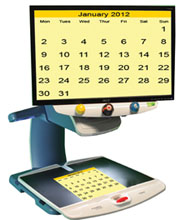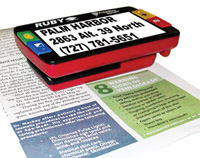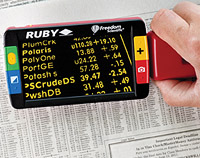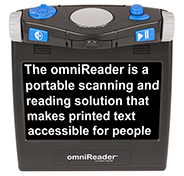Media Center: Images
Images below are presented in two formats - low resolution for use on websites and in on-screen presentations; and high resolution images that are suitable for print.
To save an image that opens in your browser, right-click and select Save Image As.
If you are prompted to open or save an image, select Save File and click OK.
For media use, please credit: ©Freedom Scientific.
Software
Hardware
- Focus Blue Braille Displays
- TOPAZ PHD Portable Video Magnifier
- TOPAZ Desktop Video Magnifiers
- RUBY 7 HD
- RUBY XL HD
- RUBY HD
- RUBY
- omniReader Portable Scanning and Reading Solution
- SARA, SARA CE, and OpenBook
- ONYX OCR
- ONYX Portable HD
- ONYX Deskset HD
- PEARL
JAWS Screen Reader Software
Fusion Software
ZoomText Magnifier/Reader Software
Fusion Software Suite
OpenBook Scanning and Reading Software
Focus Blue Braille Displays

Focus 14 Blue 5th Generation Braille Display

Focus 40 Blue 5th Generation Braille Display
Low Resolution for Screen Use
High Resolution for Print (1 of 2)
High Resolution for Print (2 of 2)

Focus 80 Blue 5th Generation Braille Display
TOPAZ PHD Portable Video Magnifier

Students at an outdoor cafe using the TOPAZ PHD to study
Low Resolution for Screen Use
High Resolution TIFF for Print

Students in an outdoor courtyard using the TOPAZ PHD portable video magnifier to study
Low Resolution for Screen Use
High Resolution TIFF for Print
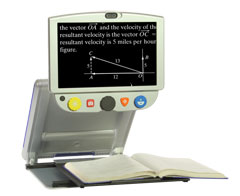
TOPAZ PHD magnifying an equation in a math book
Low Resolution for Screen Use
High Resolution TIFF for Print
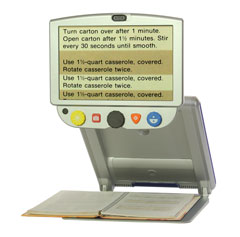
TOPAZ PHD magnifying a recipe in a cookbook
Low Resolution for Screen Use
High Resolution TIFF for Print

Woman and man preparing a meal while using the TOPAZ PHD to magnify a recipe in a cookbook
Low Resolution for Screen Use
High Resolution TIFF for Print

Woman and man making a salad while using the TOPAZ PHD to magnify a recipe in a cookbook
Low Resolution for Screen Use
High Resolution TIFF for Print

TOPAZ PHD magnifying a picture of two women
Low Resolution for Screen Use
High Resolution TIFF for Print
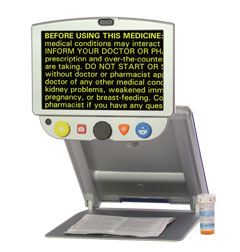
TOPAZ PHD magnifying medicine instructions
Low Resolution for Screen Use
High Resolution TIFF for Print

TOPAZ PHD being used in a boardroom presentation
Low Resolution for Screen Use
High Resolution TIFF for Print
TOPAZ Desktop Magnifiers

The ample, movable reading table of the new TOPAZ accommodates even large photo albums
Low Resolution for Screen Use
High Resolution TIFF for Print

The new TOPAZ includes a design feature that prevents round objects from rolling while being magnified
Low Resolution for Screen Use
High Resolution TIFF for Print

The new TOPAZ aids greater independence for low vision users
Low Resolution for Screen Use
High Resolution TIFF for Print

The sleek, attractive TOPAZ fits into any modern home or office
Low Resolution for Screen Use
High Resolution TIFF for Print
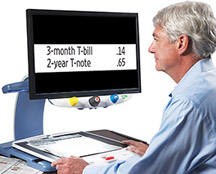
The TOPAZ XL Mask features blocks out all but the lines being read
Low Resolution for Screen Use
High Resolution TIFF for Print
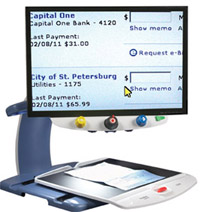
With optional GEM™ software, connect your computer's monitor cable to the VGA port on the TOPAZ XL and view a magnified image on the TOPAZ and your PC screen
Low Resolution for Screen Use
High Resolution TIFF for Print

With optional GEM™ software, display both a PC view and the TOPAZ camera view in a split screen.
Low Resolution for Screen Use
High Resolution TIFF for Print
RUBY 7 HD

Student in a classroom using the RUBY 7 HD
Low Resolution for Screen Use
High Resolution TIFF for Print

RUBY 7 HD showing a magnified, still image of three small children
Low Resolution for Screen Use
High Resolution TIFF for Print

RUBY 7 HD showing a magnified, still image of two small children
Low Resolution for Screen Use
High Resolution TIFF for Print

Student sitting at a desk using the RUBY 7 HD

Student sitting at a cafe reading with a RUBY 7 HD

Young man holding an item while viewing it with the RUBY 7 HD

Student sitting on a couch using the RUBY 7 HD

Student sitting outside reading with a RUBY 7 HD

Person sitting and reading with the RUBY 7 HD

Viewing a newspaper article with a RUBY 7 HD

Magnifying text on a medicine box using the RUBY 7 HD
RUBY XL HD

The RUBY XL HD magnifies a family photo
Low Resolution for Screen Use
High Resolution TIFF for Print

The RUBY XL HD magnifies a magazine page
Low Resolution for Screen Use
High Resolution TIFF for Print

The RUBY XL HD magnifies a list of ingredients on a medicine box - yellow text on a black background
Low Resolution for Screen Use
High Resolution TIFF for Print

The RUBY XL HD magnifies a sales receipt
Low Resolution for Screen Use
High Resolution TIFF for Print
RUBY HD

RUBY HD magnifying items on a three-page menu
Low Resolution for Screen Use
High Resolution TIFF for Print

RUBY HD magnifying items on a two-page menu
Low Resolution for Screen Use
High Resolution TIFF for Print

RUBY HD magnifying a photo of three children
Low Resolution for Screen Use
High Resolution TIFF for Print

RUBY HD handheld video magnifier and included components
Low Resolution for Screen Use
High Resolution TIFF for Print

RUBY HD magnifying an item in a stock table
Low Resolution for Screen Use
High Resolution TIFF for Print
RUBY

The RUBY magnifies small print of newspaper stock listings
Low Resolution for Screen Use
High Resolution TIFF for Print
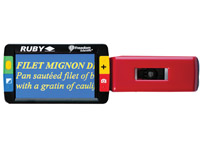
The RUBY magnifying a menu, using white on blue high contrast color
Low Resolution for Screen Use
High Resolution TIFF for Print

The RUBY magnifying a map, isolated on white/transparent background
Low Resolution for Screen Use
High Resolution TIFF for Print
omniReader Portable Scanning and Reading Solution
SARA, SARA CE, and OpenBook

The SARA CE with high-contrast text on a monitor
Low Resolution for Screen Use
High Resolution TIFF for Print

Text scanned and read aloud: SARA™ Scanning and Reading Appliance
Low Resolution for Screen Use
High Resolution TIFF for Print

Easy OCR scanning and reading: Close up of easy, colorful SARA buttons
Low Resolution for Screen Use
High Resolution TIFF for Print

Books read aloud: SARA Scanning and Reading Appliance
Low Resolution for Screen Use
High Resolution TIFF for Print

Large-print reading on screen, while the SARA reads aloud
Low Resolution for Screen Use
High Resolution TIFF for Print

OCR scanning and reading: OpenBook™ (box)
Low Resolution for Screen Use
High Resolution TIFF for Print

Scanning and reading software for school: OpenBook
Low Resolution for Screen Use
High Resolution TIFF for Print

OCR scanning and reading software for work: OpenBook
Low Resolution for Screen Use
High Resolution TIFF for Print
ONYX OCR
ONYX Portable HD

ONYX Portable HD set up on a boardroom table magnifying a page in a book
Low Resolution for Screen Use
High Resolution TIFF for Print

ONYX Portable HD magnifying a page in a textbook
Low Resolution for Screen Use
High Resolution TIFF for Print
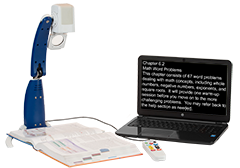
ONYX Portable HD showing a scanned page on a laptop screen (requires GEM and OpenBook software)
Low Resolution for Screen Use
High Resolution TIFF for Print

ONYX Portable HD in intermediate viewing position
Low Resolution for Screen Use
High Resolution TIFF for Print

ONYX Portable HD in distance viewing position
Low Resolution for Screen Use
High Resolution TIFF for Print

ONYX Portable HD with travel bag, remote control, and wall charger
Low Resolution for Screen Use
High Resolution TIFF for Print
ONYX Deskset HD
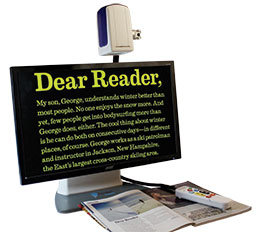
The ONYX Deskset HD magnifying text in a document
Low Resolution for Screen Use
High Resolution TIFF for Print

The ONYX Deskset HD with camera in distance position
Low Resolution for Screen Use
High Resolution TIFF for Print
PEARL

The PEARL portable reading solution with split screen on a monitor
Low Resolution for Screen Use
High Resolution TIFF for Print
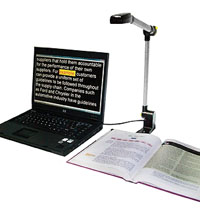
The PEARL portable reading solution with high contrast text on a laptop
Low Resolution for Screen Use
High Resolution TIFF for Print

The PEARL and OpenBook scanning and reading software
Low Resolution for Screen Use
High Resolution TIFF for Print