

















To switch instantly to High Contrast mode in Windows, press LEFT ALT+LEFT+SHIFT+PRINT SCREEN. Or press TAB to move to the Off/On toggle button and then activate it with the SPACEBAR or ENTER.
Below this, you now have "select a colored rectangle to customize high contrast colors." Go through each and make changes to make it look like what you want.
Note: Some applications and web pages do not support Windows High Contrast options. When this is the case, you may run into missing text because there may be white text on a white background or black text on a black background.
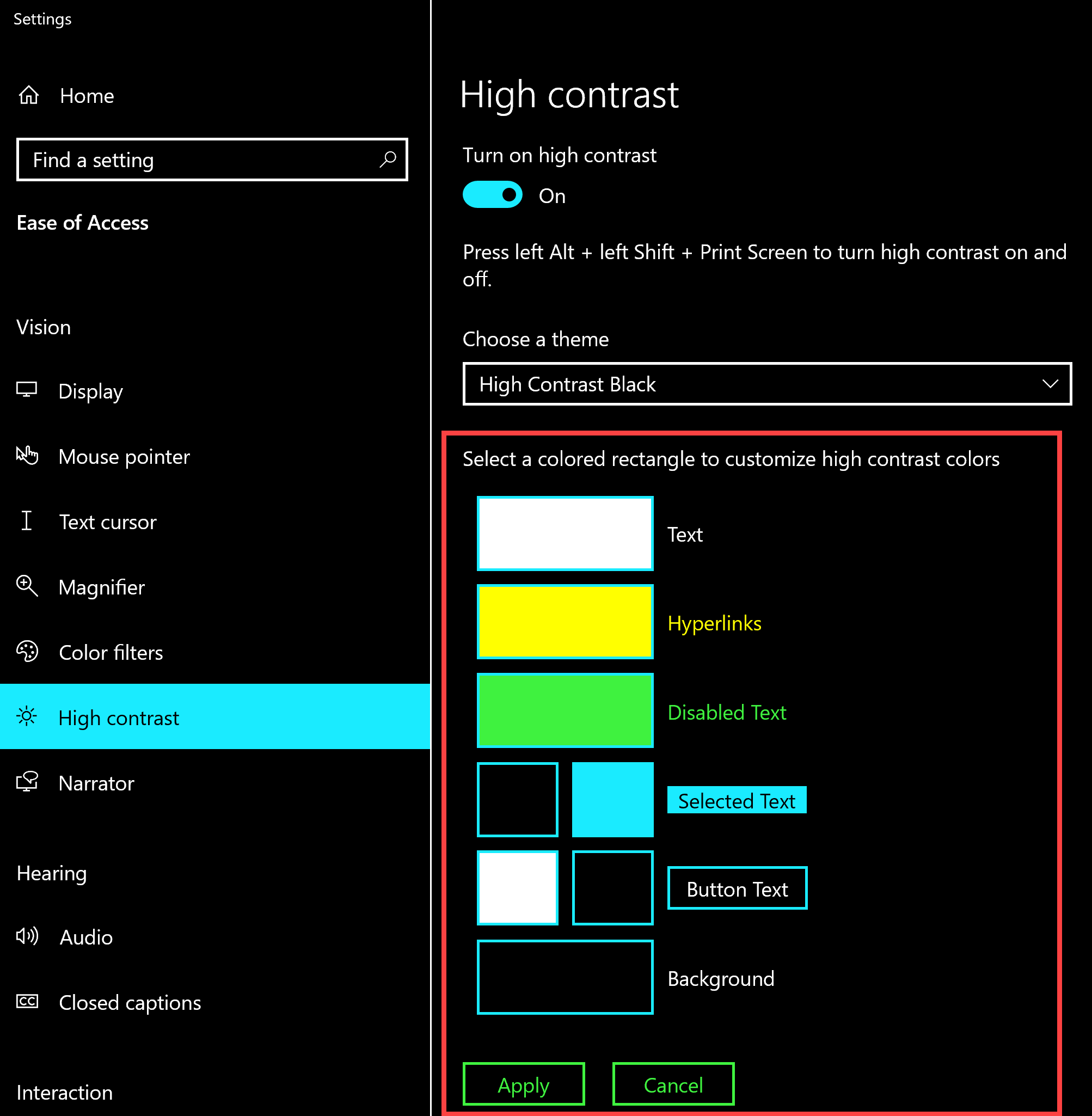
The High Contrast settings in Windows Ease of Access Center
-01-30px.png)