

















Move to the Magnifier tab and continue making changes as needed. Here you can set the magnifier to increase/decrease in smaller increments. You may wish to change it to the lowest setting, so it only zooms in or zooms out 5% at a time instead of 100% or more. Some useful keystrokes for Magnifier include:
Note: Don’t use Windows Magnifier when you are using Fusion or ZoomText’s magnification.
When Windows Magnifier is on press CTRL+ALT+I to toggle screen inversion on or off.
There are also sections for Color Filters and Narrator, which we will not explore at this time. If you need to filter out certain colors, you can do that to a limited extent. From the Settings > Ease of Access > Display, choose the Color Filters page. Toggle the Turn on Color filters and you’ll have choices for Inverted, Grayscale, and some options for Colorblindness.
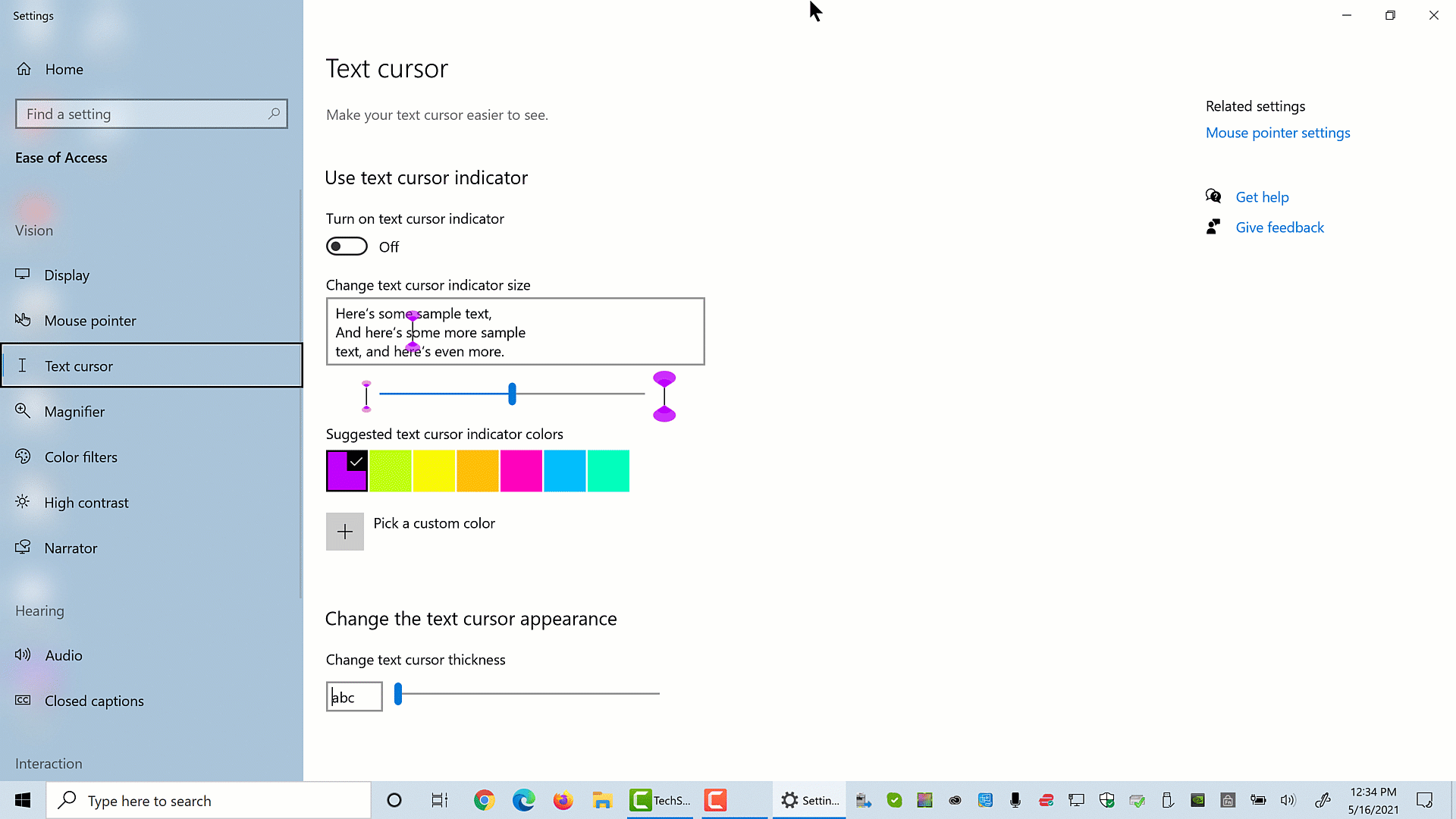
Magnifier settings in the Windows Ease of Access Center
-01-30px.png)