

















One of our trainers prefers the following settings for photophobia:
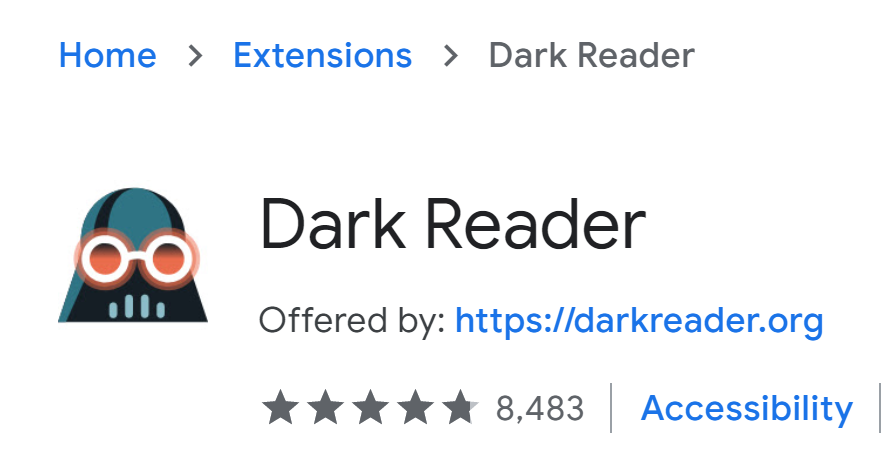
Available from the Chrome web store, the Dark reader chrome extension is an eye-care extension that enables night mode, creating dark themes for websites on the fly. Dark Reader inverts bright colors making them high contrast and easy to read at night. You can adjust brightness, contrast, sepia filter, dark mode, font settings and ignore-list.
Use the link above to find it in the Chrome web store and choose the Add to Chrome button.
You may use this link to find the Dark Reader extension for Firefox.
Alternatively, to enable the built in dark theme in Firefox do the following:
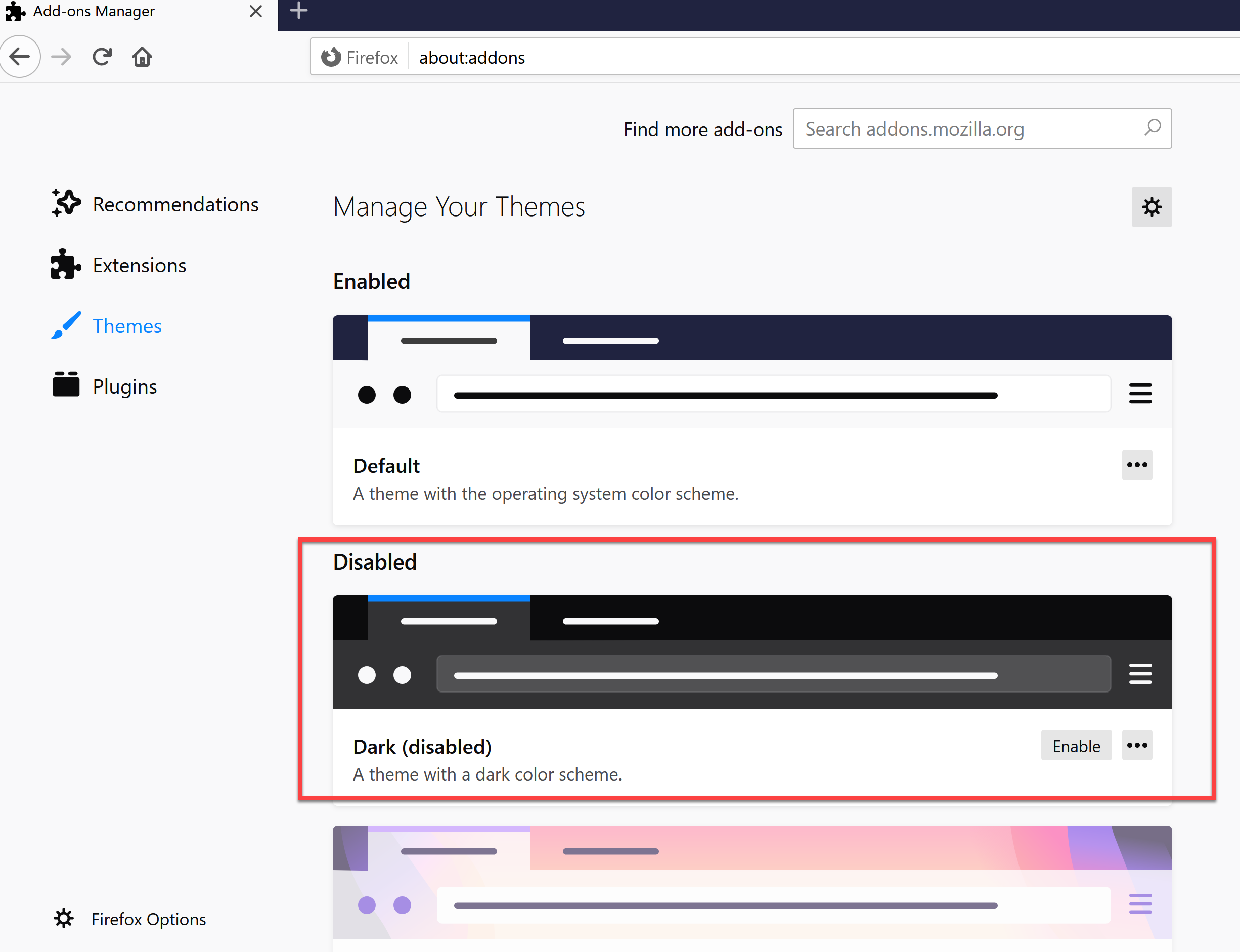
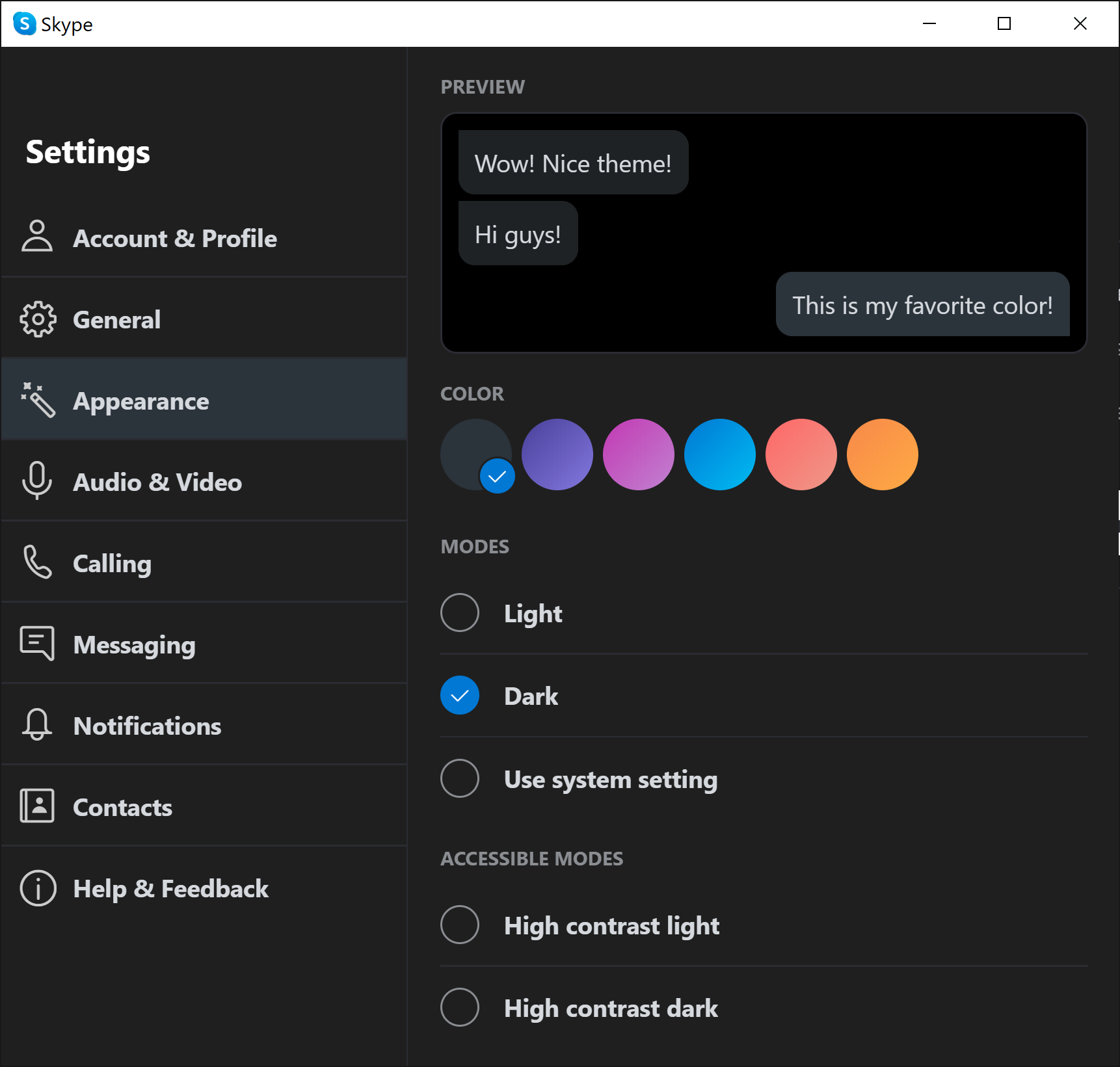
The Skype Dark theme can be toggled on or off by using the keystroke CTRL+SHIFT+T. You may also find this setting in the Skype settings under the Appearance button.
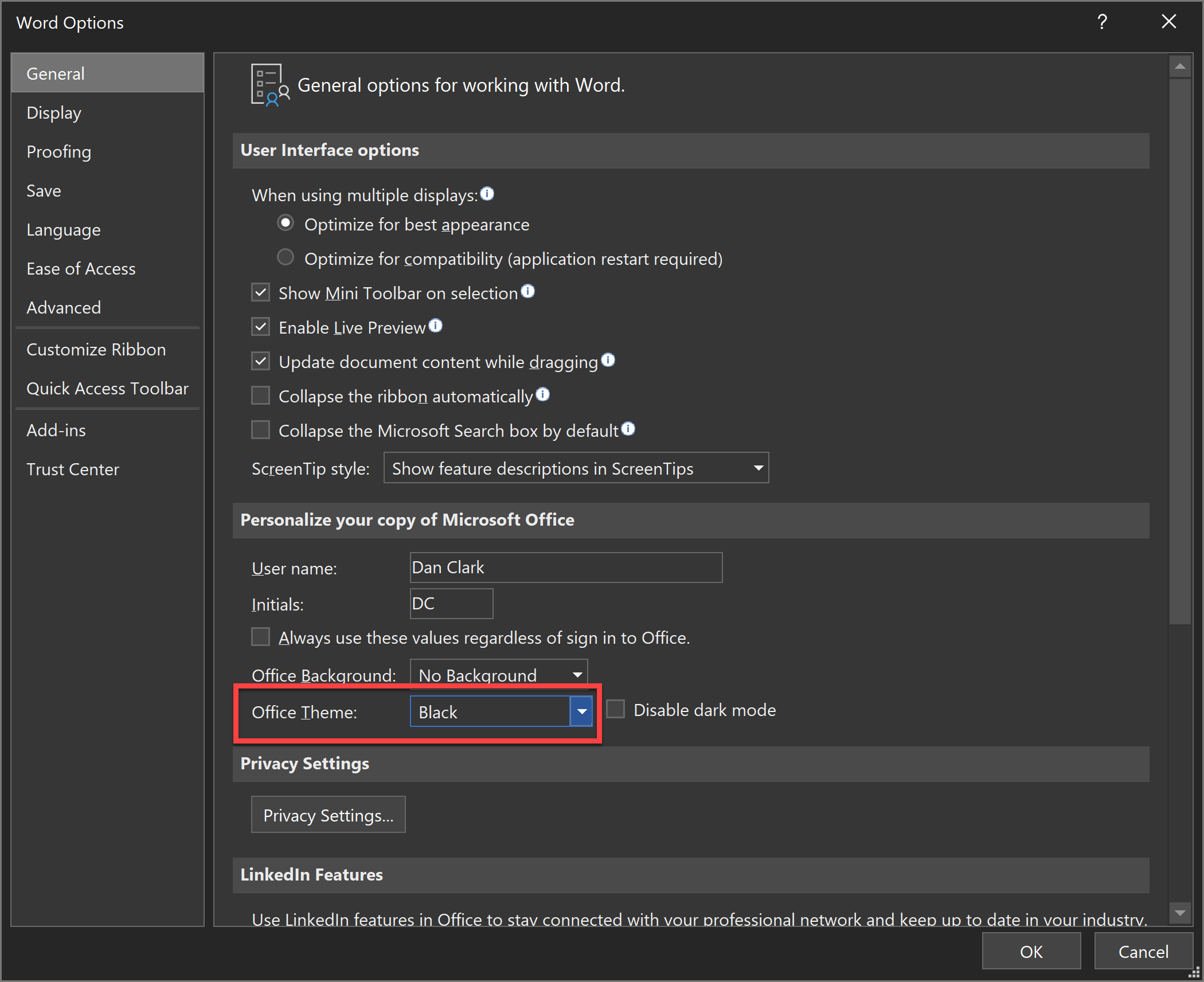
To change the Office theme, do the following:
-01-30px.png)