















There are many braille fonts available for Windows. The SimBraille TrueType font is just one of many and is available from the Shodor Education Foundation.
Note: After downloading a TrueType font, locate the TTF file in your download folder, and then press ENTER to open the installer. Then press ALT+I to activate the Install button.
The SimBraille font for Windows simply shows you visually what one might see on an embossed sheet of braille, but in print, not embossed.
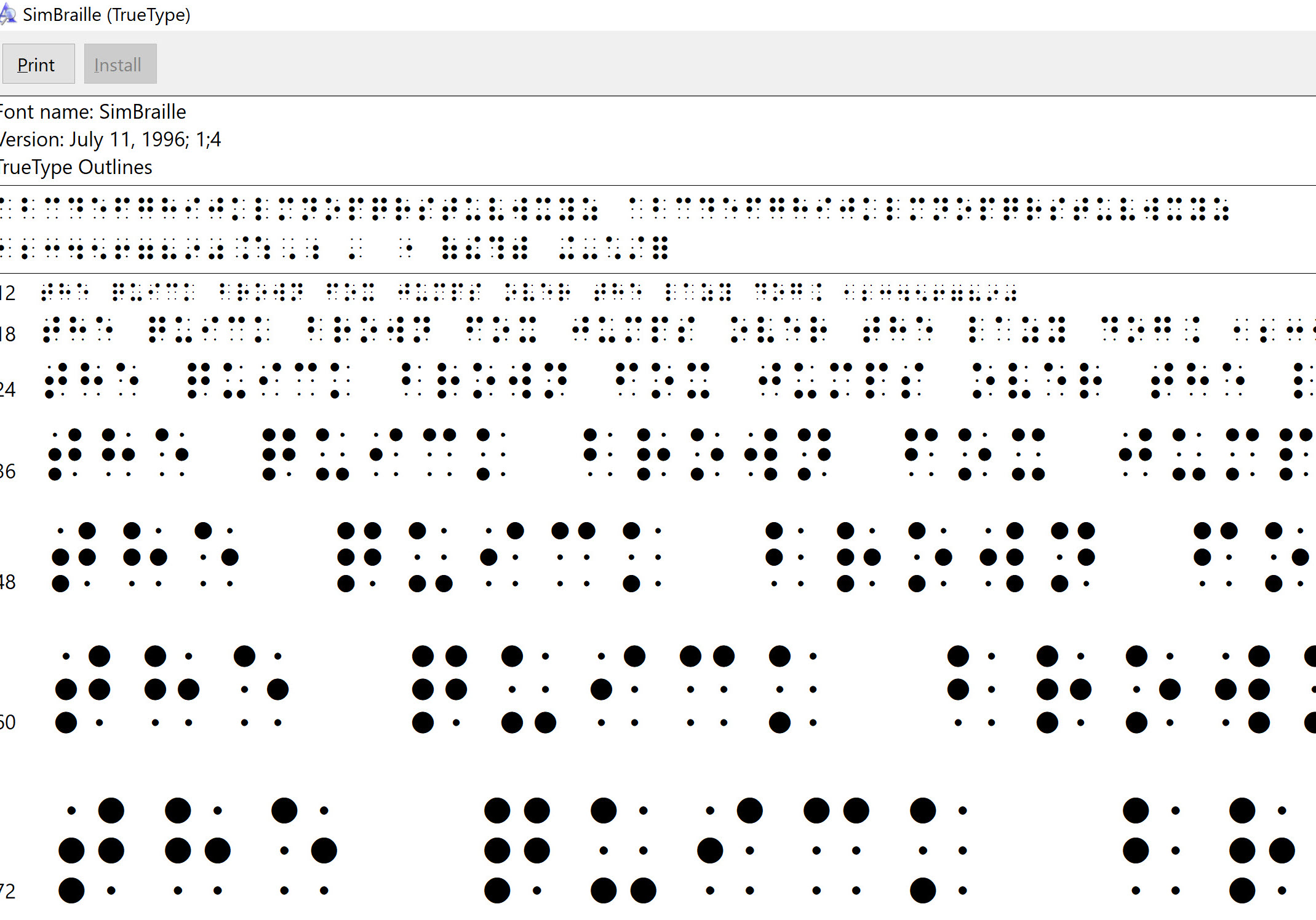
-01-30px.png)