

























If you ever need to completely close JAWS for any reason, you can switch to the JAWS window and use ALT+O, followed by X.
However, the quickest way is to press INSERT+F4. This keystroke can be used anywhere from within Windows.
When you perform the command to exit JAWS, you are asked if you are sure you want to quit JAWS. Press ENTER to confirm and close JAWS, or ESC to cancel.
If you would prefer to not be prompted when quitting JAWS, do the following:
NOTE: Press F5 to replay the animated graphic image.
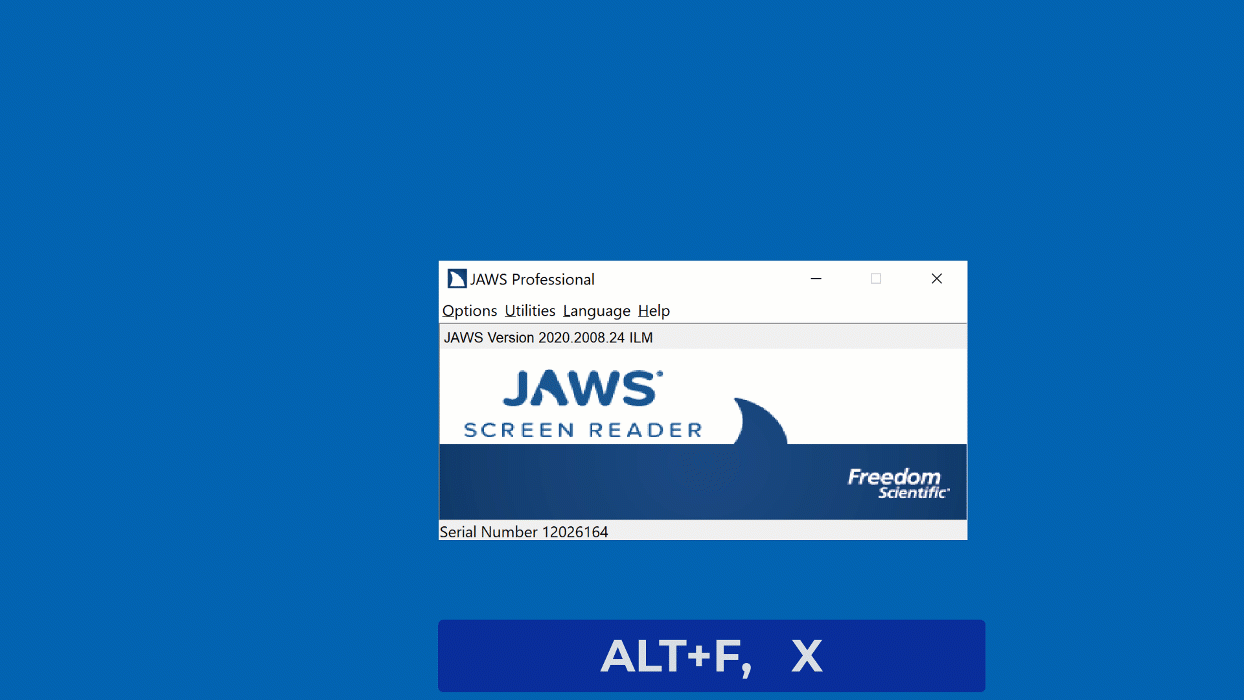
-01-30px.png)